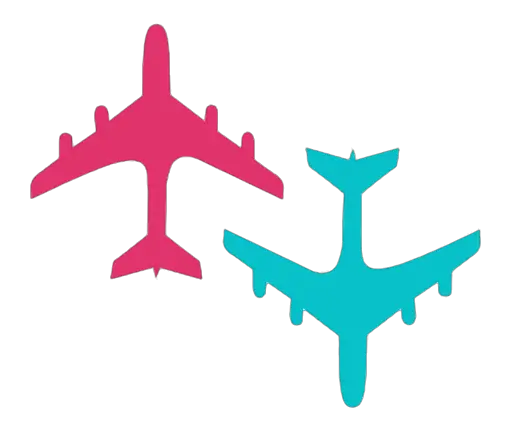A travel notification can prevent credit cards from declining charges due to suspected fraudulent activity.
Being stranded in a foreign country without a credit card is a nightmare.
Do you agree?
Thankfully, this is avoidable.
We have compiled step-by-step instructions for how how set up travel notifications for major credit card carriers.
Due to evolving security features, some credit cards do not recommend or require travel notifications. I, however, still like to notify my credit card prior to a trip for peace of mind!

Setting Up A Travel Notification: A Step-by-Step Guide
American Express
American Express does not require or recommend you set a travel notification. They feel confident in their security measures because of the fraud detection practices implemented. Actually, there is not even an option online to create a travel notification.
American Express recommends that you keep your contact information updated in case they need to reach you during your travels.
Fun Fact: Amex credit cards are not as widely accepted globally. So if you are a frequent international traveler, it may be wise to look for a credit card with a Mastercard or Visa logo as they are more widely accepted among merchants across seas.
Bank Of America
Bank of America lets you set a travel notice online, through the mobile app, or by phone at (800) 432-1000.
According to Bank of America, a travel notice can be set no more than 60 days prior to departure and last up to 90 days from the first day of your trip. You can only have one travel notice set at a time.
How To Set A BoA Travel Notification
Step 1: Log into your bankofamerica.com account.
Step 2: Hover over “Help & Support” tab.
Step 3: Click on “Set Travel Notice” in the drop-down menu.
Step 4: Complete theTravel Notification Form and submit!
As you complete the travel notification form, enter your destination(s), travel dates, contact number(s), and card(s) you’re taking with you.
Barclaycard
You can set a travel notice for Barclays credit cards online or by phone at 1-866-928-8598.
How To Set a Barclaycard Travel Notification
Step 1: Log into your Barclaycard account or on the mobile app
Step 2: Select the “Tools” tab and click “My Travel”
Step 3: Enter your travel dates and destinations
If you choose to set a travel notification by phone, call the toll free number listed above. You will need to enter your card number and ask to speak with a representative regarding a travel notice.
Capital One
Surprise! Like American Express, there is no need to set a travel notice for Capital One credit cards. You still, however, have the option to set a travel notice.
If you log into your capitalone.com account and click “Set Travel Notification,” you will get this window:
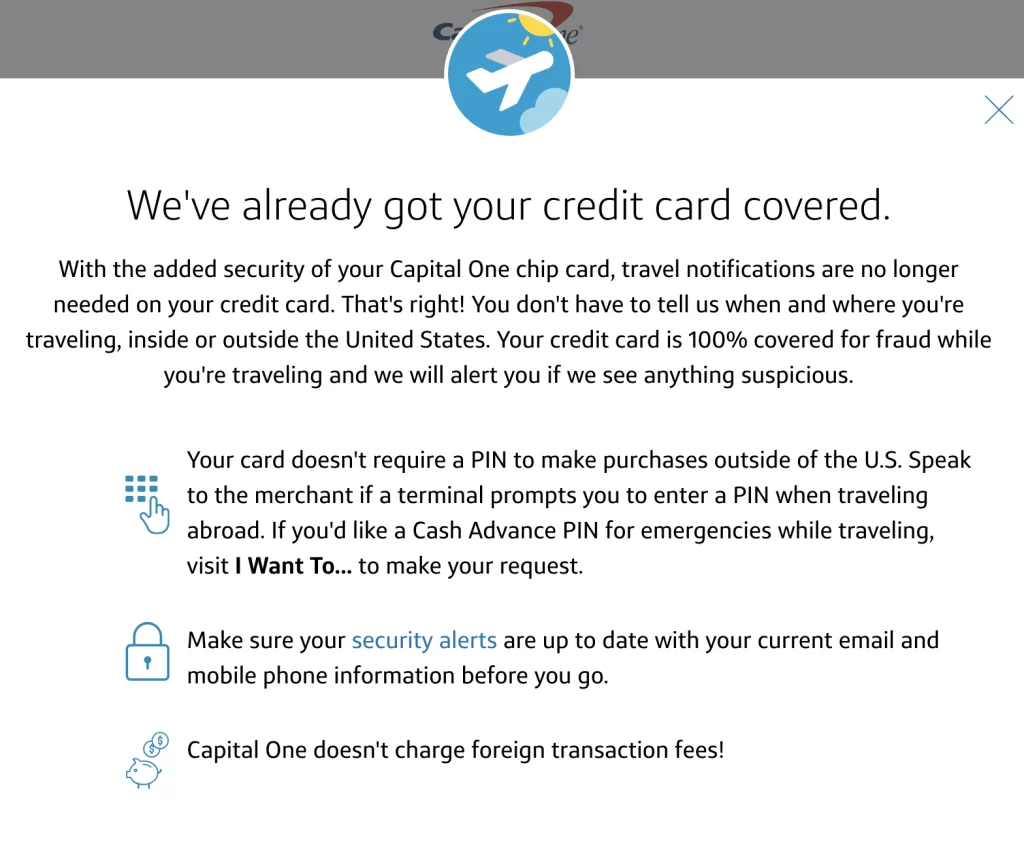
Chase
To notify Chase of travel plans, you can do this through your online account, by calling the number on the back of your card, or through their mobile app.
According to Chase, a travel notice can be set up to 1 year prior to departure and last up to 1 year from the first day of your trip.
If you will be gone for longer than this period of time, you will just need to let Chase know at some point to extend the travel notice.
How to set a Chase travel notification
Step 1: Log into your Chase.com account.
Step 2: Click on the menu icon in the left hand corner.
Step 3: Click on “Profile & Settings” in the drop-down menu.
Step 4: Click on “Travel” (located under “more settings”)
Step 5: Click “Update” on the right side of the screen (Located next to the credit card section).
Step 6: Finally, you will be able to enter your travel information. Here you should enter your destination(s) and travel date(s). Click Save!
Already out of the country? No problem! You can call Chase collect at 1-302-594-8200 to alert the issuer of your travel plans.
Citibank
Citibank also lets you easily set up a travel notice online.
How to set a Citibank travel notification
Step 1: Sign into your Citi.com account.
Step 2: Click on “Services” and then “Travel Services.”
Step 3: Select “Add a Travel Notice.”
Step 4: Enter your destination(s) and travel date(s).
Step 5: Verify the phone number and email address that Citi has on file to ensure they are up to date.
Discover
To set a travel notice for Discover, you can do this by logging into your online account or by calling Discover customer service at 1-800-347-2683.
How to set a Discover travel notification
Online Instructions:
Step 1: Log into your discover.com account.
Step 2: Select the card you will be taking with you on your trip.
Step 3: Click on the “Manage” tab at the top of your screen.
Step 4: Click on “Register Travel” under the “Manage Cards” section.
Step 5: Enter your destination(s) and travel date(s).
Fun Fact: Like Amex, Discover credit cards are not the best when traveling internationally because they are not as widely accepted.
Wells Fargo
If trying to notify Wells Fargo of your travel plans, you can do this online, through their mobile app, or by calling the number on the back of your card.
How to set a Wells Fargo travel notification
To do this online:
Step 1: Log into your wellsfargo.com bank account.
Step 2: Hover over the “Accounts” drop-down menu that is located at the top of the screen.
Step 3: Click on “Manage Travel Plans” (located under the “Manage Cards” section).
Step 4: Enter your destination(s) and travel date(s)!
U.S. Bank
Unfortunately, U.S. Bank does not allow you to set up a travel notification through your online account. You will have to contact its customer service team directly.
Why is it Important to Set up a Travel Notification?
Avoid Fraudulent Activity
When you travel, especially to a different country or region, your credit card transactions may appear suspicious to the card issuer. They might flag these transactions as potentially fraud and take measures to protect your account, such as freezing it temporarily. By setting up a travel notification, you inform your credit card company about your travel plans in advance, reducing the likelihood of your legitimate transactions being blocked.
Enhanced Security
Travel notifications act as an additional layer of security for your credit card. When you notify your credit card issuer about your travel plans, they can monitor your account more closely during that period. If they notice any unusual activity, they can reach out to you to verify its authenticity or take appropriate action to protect your account.
Convenience
Without a travel notification, your credit card company might see foreign transactions as suspicious and decline them. This can be inconvenient when you’re traveling and relying on your credit card for expenses. By notifying your credit card company in advance, you can ensure uninterrupted access to your funds and enjoy a hassle-free travel experience.
Preventing Account Lockouts
Some credit card issuers have strict security measures in place, and if they detect unusual activity, they may freeze your account for your protection. While this is done to prevent fraudulent charges, it can be frustrating and time-consuming to resolve the issue while you’re away. By setting up a travel notification, you reduce the chances of your account being locked due to your legitimate transactions.
Assistance in Emergencies
In case of an emergency, having a travel notification in place allows your credit card company to better assist you. If you encounter any issues with your card while traveling, such as loss, theft, or unauthorized transactions, notifying your credit card company beforehand ensures they can provide immediate support and guidance.
To enjoy a smooth and secure experience while using your credit cards during your travels, it’s highly recommended to set up travel notifications. The process is typically straightforward and can usually be done through your credit card company’s website, mobile app, or by calling their customer service.
We know the challenges with traveling and hope that this guide will answer any questions regarding travel notifications. Our goal is to make travel simple, easier, and more fun for you!
Until next time!
xxx Sara + Josh
Travel Notification FAQ’s
What are travel notifications?
A travel notification can prevent credit cards from declining charges due to suspected fraudulent activity.
How do you tell your bank you're traveling chase?
Step 1: Log into your Chase.com account.
Step 2: Click on the menu icon in the left hand corner.
Step 3: Click on “Profile & Settings” in the drop-down menu.
Step 4: Click on “Travel” (located under “more settings”)
Step 5: Click “Update” on the right side of the screen (Located next to the credit card section).
Step 6: Finally, you will be able to enter your travel information. Here you should enter your destination(s) and travel date(s). Click Save!
How do I notify Bank of America that I am traveling?
Step 1: Log into your bankofamerica.com account.
Step 2: Hover over “Help & Support” tab.
Step 3: Click on “Set Travel Notice” in the drop-down menu.
Step 4: Complete theTravel Notification Form and submit!
How do I set up a travel notice with Citibank?
Step 1: Sign into your Citi.com account.
Step 2: Click on “Services” and then “Travel Services.”
Step 3: Select “Add a Travel Notice.”
Step 4: Enter your destination(s) and travel date(s).
Step 5: Verify the phone number and email address that Citi has on file to ensure they are up to date.
Need More Travel Tips?
10 Travel Hacks For Stress Free Adventure
How To Make Planning Your Next Trip Easier
And please do me a little favor and share this article with others, for there’s a good chance that it will help them with their travels!